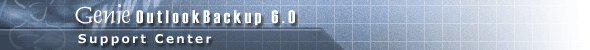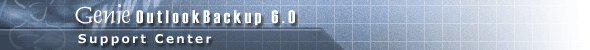The
user can abort the backup process anytime during the backup
process. In the "Backup
Progression" window, a "Backup
Statistic" box shows the backup job name,
backup output filename, backup type, backup status, time elapsed,
backup file size, number of files processed and the status
of these files; New Files, Deleted Files, Unchanged Files
and Updated Files.
Then the user can choose to verify the backup data by clicking
the "Verify
Backup" button which goes through the
backup file and verify the existence of all the selected files.
The user can also choose to view a log file of the backup
process, which will display all the backup information in
it.
|